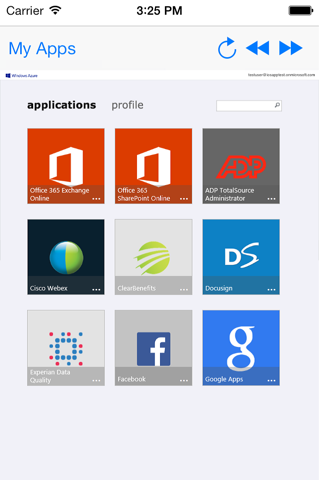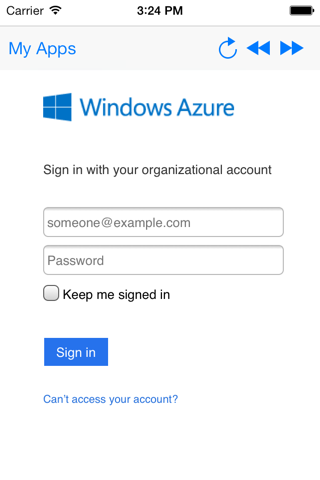
send link to app
My Apps - Azure Active Directory app for iPhone and iPad
4.4 (
3504 ratings )
Business
Developer: Microsoft Corporation
Free
Current version: 1.0.5, last update: 7 years agoFirst release : 12 Mar 2014
App size: 521 Kb
This app provides single sign-on to thousands of cloud applications using a single user account. You may already use the My Apps page to access the apps that you need at work or school if your organization uses Azure Active Directory. My Apps for iOS allows you to access those same apps from your iOS devices.
To use this app within your organization, contact your system administrator. Please note that personal Microsoft accounts (such as Live, Outlook, Hotmail, etc) are not supported.
Microsoft, Azure, Active Directory, SSO, single sign on, cloud, access, identity, myapps, my apps
Latest reviews of My Apps - Azure Active Directory app for iPhone and iPad
No support page for app
Doesnt work & support page is a general purpose Azure support page & has nothing to do with the app.
Doesnt work & support page is a general purpose Azure support page & has nothing to do with the app.
Great apps, would be nice not to have to login every time
App works just like the web version. Its annoying to have to login every time I open the app. Kind of removes the convenience factor of using Azure My Apps.
App works just like the web version. Its annoying to have to login every time I open the app. Kind of removes the convenience factor of using Azure My Apps.
No way to logon!
I could not connect.
I could not connect.
Terrible
Its impossible to even login. Amazing how they arent ashamed to publish thing like this. You should try app before you publish it. Nothing works as it should. Typical Microsoft.
Its impossible to even login. Amazing how they arent ashamed to publish thing like this. You should try app before you publish it. Nothing works as it should. Typical Microsoft.
Very good
Is very good
Write review
Is very good